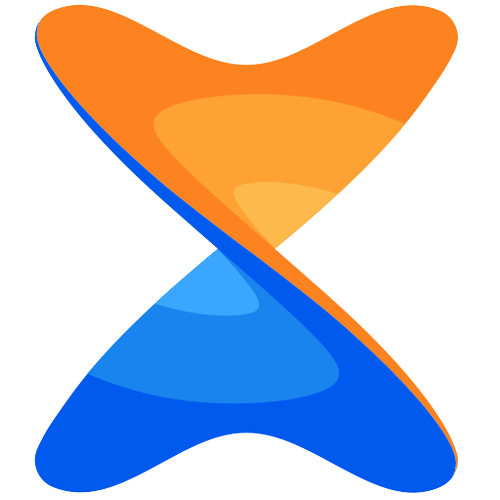If you want to download Xender Apk for Windows 8 computers, by the way there till now the Xender apk is not available for the Windows 8 operating system, but the good news is you can use Xender Web on the browser to transfer files from the window 8 pc to phone or phone to Pc.
In this post, we will go through that how to transfer files in Windows 8 Pc by using Xender Web.
Xender Apk (Web) for Windows 8
Xender Web is a feature that allows you to use Xender on your PC through a web browser. While there isn’t an official Xender app specifically for Windows 8 PC, you can still access Xender Web on your Windows 8 PC using a web browser. Here’s how you can use Xender Web on your Windows 8 PC.
Follow the simple guide to transfer files in Windows 8 operating system:
Step 1: Launch any web browser, such as Google Chrome, Firefox, or Microsoft Edge, on your Windows 8 PC.
Step 2: Type “web.xender.com” in the search bar and press Enter to visit the Xender Web page.
Step 3: On your Android or iOS device, open the Xender app.
Step 4: Tap on the “Scan” or “Connect to PC” option in the Xender app.
Step 5: Scan the “QR code” displayed on the Xender Web page using your device’s camera.
Step 6: Once the QR code is successfully scanned, Xender Web will establish a connection between your device and your Windows 8 PC.
You will now be able to use Xender on your Windows 8 PC through the web interface, enabling wireless file transfer between your device and PC.
Conclusion
By following the above steps, you can utilize Xender Web to transfer files between your Android or iOS device and your Windows 8 PC without installing any additional software.